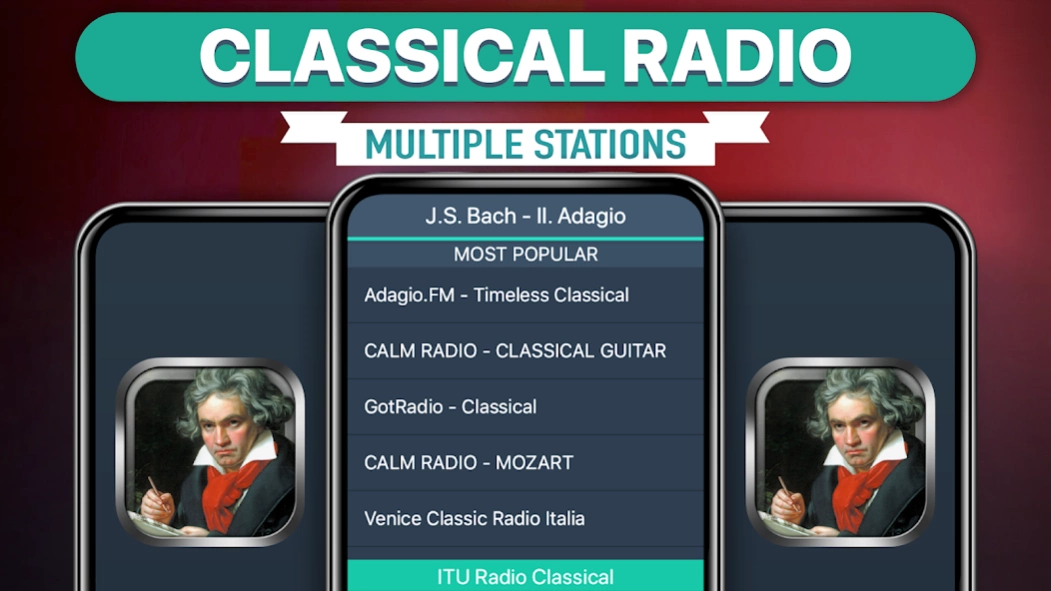Classical Radio Favorites 7.2
Free Version
Publisher Description
Classical Radio Favorites - Classical Radio Favorites - A Mix of Composers, Operas, Orchestras, and More
*** Classical Radio Favorites *** - Streaming Online Classical Radio
Why is **Classical Radio Favorites** the best?
1. More Stations YOU Want To Hear
2. Background Audio to surf the Web while you listen
3. Diverse Selection Of Channels (Great Composers, Operas, Orchestras, and More)
Station List
**** Most Popular ****
CALMRADIO.COM - CELLO
Classical Minnesota Public Radio
Classical Music Broadcast
CALMRADIO.COM - BEETHOVEN
CALMRADIO.COM - MOZART
WETA Classical Radio
KPR 1 Music
KAZU HD2
WKSU - NPR. Classical. Other Smart Stuff.
**** Famous Composers ****
CALMRADIO.COM - BEETHOVEN
kuat192.mp3
M2 CLASSIC - SOUNDTRACKS CLASSICAL
CALMRADIO.COM - BACH
CALMRADIO.COM - BRAHMS
CALMRADIO.COM - CANTATAS
CALMRADIO.COM - CHOPIN
CALMRADIO.COM - ERIC HARRY
CALMRADIO.COM - HAYDN
CALMRADIO.COM - MOVIEOLA
CALMRADIO.COM - MOZART
CALMRADIO.COM - VIVALDI
ZET Chopin
KMozart Music Player
***** Instumental Mix *****
CALMRADIO.COM - CELLO
CALMRADIO.COM - GUITAR
CALMRADIO.com - PIANO
CALMRADIO.COM - FLUTE
CALMRADIO.COM - SOLO PIANO
CALMRADIO.COM - PIANO / GUITAR
CALMRADIO.COM - SPACED
CALMRADIO.COM - VIOLIN
CALMRADIO.COM - HARP
ch_classic_128 mp3 Player
live_de_128 mp3 Player
Whisperings: Solo Piano Radio
live_de2_128 mp3 Player
**** Vocal Classical ****
Operavore
CALMRADIO.COM - GREGORIAN CHANT
CALMRADIO.COM - CHAMBER MUSIC
CALMRADIO.COM - CHORALE
CALMRADIO.COM - OPERA
laut.fm/neue-musik
NRK Klassisk Music
Radio Classique
***** Classical Mix *****
RMF CLASSIC
WVIK Augustana Public Radio
BlazeRadio Mostly Classical
Venice Classic Radio - Beautiful Classical
CNH
wcpe.mp3
WFMT
WGTE Public Radio Stream
WHRO 128K
Catalunya Musica
WKSU - NPR. Classical. Other Smart Stuff.
WKSU Classical Channel
WRTI - Classical Stream
KUHF Classical
Classical WSMR 89.1
ZET Classic
Classical KING FM 98.1 Seattle
CALMRADIO.COM - LOUNGE
Classical KUSC
Classical Minnesota Public Radio
Classical Music America
Classical Music Broadcast
**** Various Stations ****
WDAV-FM Classical Public
Classical South Florida
Classical WETA 90.9 FM
All Classical WGBH
Classical Wyoming
Classical 89.5 KMFA
CPR - Classical Music
ConnClassics
FAQs
Q: Why does the music stop playing when the screen goes dark?
A: There are several possible explanations for why this is happening. Many devices have built-in power saving settings (ex. Doze mode) that can cause disruptions in online streaming. Additionally, wifi settings need to be set to stay on when the device falls asleep. Please follow the link to our FAQ to find detailed instructions for how to adjust your settings to ensure seamless streaming: http://myindieapp.com/faq
Q: Why is the music skipping?
A: When songs are skipping, it is often because 1) that station's server has recently been reset or 2) the internet isn't filling the audio buffer fast enough. Usually these issues are resolved with faster internet, changing the wifi settings on your device, or they resolve on their own after the server resets.
Q: Why is the app not working on my device?
A: Unfortunately, Classical Radio Favorites doesn't support all devices and operating systems. This is the main reason we have decided to bring this app to you totally FREE! Try it out to see if we are coming in loud and clear, "Nothing ventured nothing gained." We are adding support for new devices all the time.
Q: Why are some stations blank at times?
A: Some of these stations are controlled by real DJs and if they aren't playing anything at the time or their site is down no music will play. Fortunately we have a variety of free channels so you will always have a lot to choose from.
Enjoy!
Nick
Moby Pixel
About Classical Radio Favorites
Classical Radio Favorites is a free app for Android published in the Audio File Players list of apps, part of Audio & Multimedia.
The company that develops Classical Radio Favorites is MyIndieApp.com. The latest version released by its developer is 7.2. This app was rated by 1 users of our site and has an average rating of 4.0.
To install Classical Radio Favorites on your Android device, just click the green Continue To App button above to start the installation process. The app is listed on our website since 2023-10-12 and was downloaded 33 times. We have already checked if the download link is safe, however for your own protection we recommend that you scan the downloaded app with your antivirus. Your antivirus may detect the Classical Radio Favorites as malware as malware if the download link to com.MyIndieApp.FreeClassicalRadio is broken.
How to install Classical Radio Favorites on your Android device:
- Click on the Continue To App button on our website. This will redirect you to Google Play.
- Once the Classical Radio Favorites is shown in the Google Play listing of your Android device, you can start its download and installation. Tap on the Install button located below the search bar and to the right of the app icon.
- A pop-up window with the permissions required by Classical Radio Favorites will be shown. Click on Accept to continue the process.
- Classical Radio Favorites will be downloaded onto your device, displaying a progress. Once the download completes, the installation will start and you'll get a notification after the installation is finished.